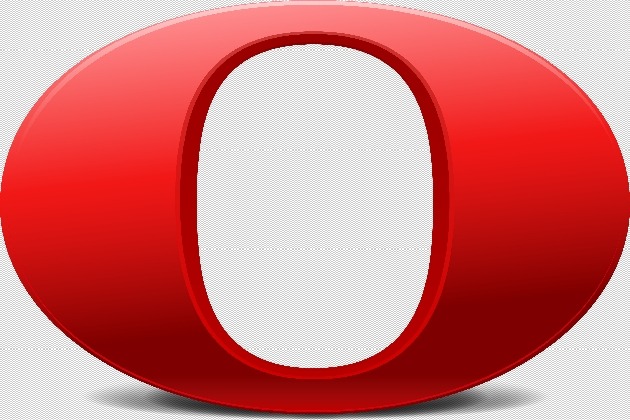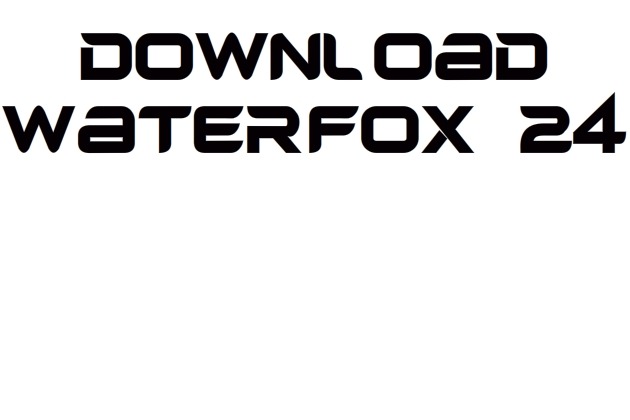After releasing Opera 19 Developer version,opera team was so quick in bringing the new opera 18,stable version. Whats new in opera 18.0.1284.49 ? Microphone and Camera integration Create search engine with two clicks-To add a new search engine to Opera, right-click in a search field on a web page and choose “Create Search Engine” from the context menu. Choose keyword and name, click ok and done! Draggable tabs-Drag tabs between windows or drag them out to create a new one Opera 18 is now themeable Download Opera 18 Windows Download Opera 18 Mac
Download Opera Developer 19.0.1324.0
After releasing opera next 18.0.1284.7 they have been quick in releasing the an update for the developer version. So whats new in opera developer 19.0.1324.0 – > Advanced settings exposed to power-users – > Create your own theme from the themes manager (flag is off by default) – > OS X Mavericks fixes – > Experimental synchronization support – > Ported chrome.proxy API – > Stop Adobe Flash from blocking accented and Cyrillic characters input when executable is called opera.exe Download Opera Developer 19 for Mac Download Opera Developer 19 for Windows
Download Google Chrome 32 Beta
Google releases its good internet browser chrome 32 in beta channel,if are a fan of this browser you can try out the latest before the stable channel is released. Chrome 32 is now in the beta channel. What’s new in Chrome 32 Beta? Tab indicators for sound, webcam and casting. A different look for Win8 Metro mode. Automatically blocking malware files. A number of new apps/extension APIs. Lots of under the hood changes for stability and performance Supported OS Linux, Mac OS X Windows 7 (32 bit) Windows 7 (64 bit) Windows 8 Windows Server Windows Vista (32 bit) Windows Vista
Download Firefox 26.0 Beta 1
After releasing the final version of Firefox 25,Firefox releases the latest build Firefox 26.0 beta 1. Whats new in this release? All plug-ins, with the exception of recent Flash plug-ins, are defaulted to ‘click to play’. Password manager now supports script-generated password fields. Updates can now be performed by Windows users without write permissions to Firefox install directory (requires Mozilla Maintenance Service). Support for H.264 on Linux if the appropriate gstreamer plug-ins are installed. Changes in this version Support for MP3 decoding on Windows XP, completing MP3 support across Windows OS versions. CSP implementation now supports multiple policies, including the
Download Firefox Aurora 27.0a2
Firefox Aurora 27.0a2 is now available for download. Whats new in this release? Windows 8 optimized Aurora is ready for use. You can now run more than one service at a time with Firefox SocialAPI, allowing you to receive notifications, chat and more from multiple integrated services. Changes in this version Added support for SPDY 3.1 protocol and deprecated SPDY 2. Other changes Experimental support for CSS sticky positioning. Ability to reset style sheets using. SVG: Added support for transform-origin. You can now choose to deobfuscate javascript in the debugger. Added support for scrolled fieldsets. Implemented allow-popups directive for iframe
Download Opera Next 18.0.1284.7
Try the next version of opera Next 18.0.1284.7 without affecting your stable installation. Whats new in this version .Installable themes .Moving tabs between windows .Enhancements for Search Engines Manager .Media Capture Support .Update Chromium to 1650.16 Download Opera Next 18.0.1284.7 for Mac Download Opera Next 18.0.1284.7 for Windows
Download Opera 17 FINAL
Opera the browser loved by many around the world who doesn’t have unlimited internet plans releases its final version Opera 17 Final,a step ahead to save the data with off road mode in new versions and opera turbo for previous version.But note that off road mode or turbo sleeps when you visit secure sites ie starting with ” https:// ” . Now lets see what are new features offered in Opera 17 Final DPI aware on Windows. Pinned tabs – Right click on a tab to pin it so you can’t close it by accidently. New extensions APIs are supported.
Downlaod Waterfox 24.0
This name Waterfox is not as popular compared to other well known browsers,but this browser which is exclusively developed,updated and maintained for 64 bit operating systems.Now some guys are still confused with 32 bit and 64 bit versions of OS,here is a concise explanation to remove all those confusion and to understand the same concept in a better manner. A PC with 64 bit version of windows running on it can use more memory ie 4 GB or more RAM expansion is possible .But a computer with 32 bit OS installed on it can go only up-to 3.5 GB or
Automatic Google Website translator Addon For Firefox
Whenever you use Firefox as the default for surfing the world around you,many times you will come across other language website which you find it hard to read it or even you will not have an idea about the language displayed on the webpage.So you are stuck in the middle of language problem,many guys at this situation Google the keyword and look for translation or just use Google website translator do the job.By doing like this you are loosing precious time,as the saying ‘time and tide waits for none‘. The addon S3.Google Translator for Firefox by Oleksandr do the translation
Download Google Chrome 31.0.1650.8 Beta For Windows,Linux
Google Chrome 31.0.1650.8 Beta For Windows,Linux,Mac is available for download. Note: It’s important that updating to the beta build will overwrite your existing stable installation of Chrome,so you can’t run it side-by-side,and you will be automatically updated with the latest beta build. Anytime you switch back to the stable build by visiting the Release Channel page, but note you’ll only properly switch when a stable release newer than your beta build is released. If this is a tough job for you,then just simply uninstall the beta and reinstall the stable version instead. If stability and security doesn’t matters you (since