
Customization of the looks of the WordPress blog or website is one of the main problems that we face if we don’t know coding and css. In usual cases we end up with calling a designer to do task of changing the default width of the post in mobile, tablet or in desktop. Some others Google the stuff that is to be customized and get the code to customize that element of the WordPress theme. If you are inexperienced in the second method and you copy the code and paste it in the theme editor it in the wrong place by accident, next time you load the blog you will get a blank white screen or just a error instead of the content. So how you can customize the WordPress theme without a headache even if you don’t know a single piece of code? Answer is by using a plugin called csshero which is exclusively developed for customizing the way how your blog or website have to look for audience.
Let see first how you use this WordPress customization plugin csshero
The very first thing you need is to download the csshero plugin, since good things always comes with a price tag this customization plugin is priced at $29. Then upload the plugins like you have done for other plugins. After the successful upload hit ” Get My Key Now!”.
You will be greeted with a message like the one shown below, click ” Got It Lets Go” to start your customization works.
What all features are offered by this WordPress customization called csshero ?
The first noticeable features is that the editing tools that it offers. The vertical toolbar floats on the right side so that you can select the item with ease.
Consider you want to edit the font type or its size all you need is to select the pointer from the sidebar and click on the area which you want to adjust the text size or the font. Selection will highlight the area in blue color and a popup with in the same window will be opened on the right side, you can drag this popup to any portion of the screen by clicking and holding the popup. For the time being I have selected the menu item ” Home” . You can see that the popup has opened all the items that can be edited.
We selected ” Primary Menu-current Menu Link”. This will open whole set of customization it includes Text, Background, Border, Border radius, Size, Margin, Padding, Position, List that can be applied to the ” Home”.
From this we have selected the one named “Text”.
With more than 400 fonts and good text decorations to choose from, you can make your work looks unique.
Is it possible to undo the customization done?
Each time you customize the theme it can be saved and retrieved from from the history tab, if you want to return back to the default theme css there is also an option for that also.
Editing the css of the single post as well as the sidebar can also be done with this WordPress theme editor plugin. Check the image below to know more about it.
Plugin also lets you to export the customizations done, if you don’t wish to use csshero after one year.
The mobile and tablets customization mode is added advantage of this plugin. You can individually customize the looks of your website in each device.
Csshero also lets you to customize other plugins like contact form 7.
What’s more you can get an extra license absolutely free by sharing csshero on to your social world after purchasing the plugin.
For the review of csshero WordPress customization plugin we have used popular framework called Genesis.
To more about this plugin with WYSIWYG interface you can go to csshero
Now lets get to the concerns of csshero
– Before purchasing the plugin you need to check if the plugin can be used to edit the theme that you are using.
– Offers only less customization to the child theme of the framework.
– The number of third party plugins that can be customized are less.
Final verdict csshero WordPress customization plugin : If you need to customize your blog or website without touching the code csshero is the one you have to look for.



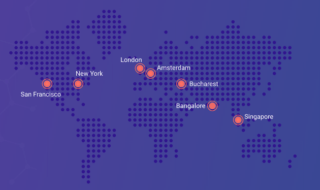
Thanks for notify the nice word press customization plugin..