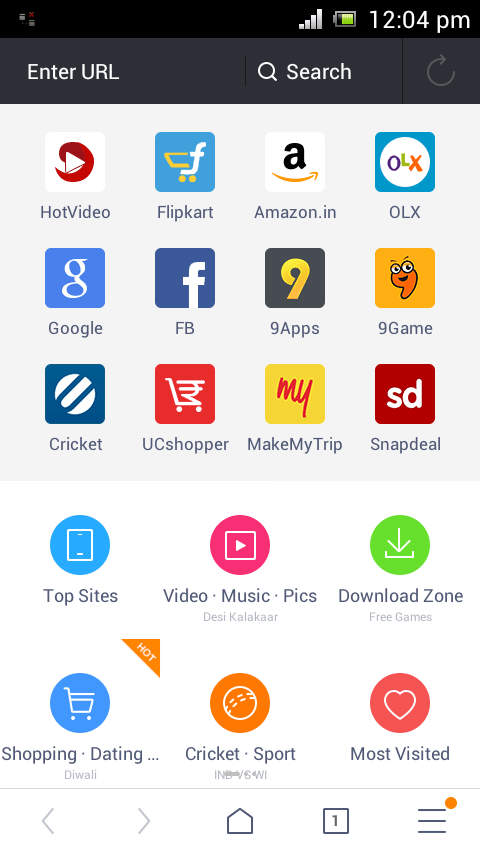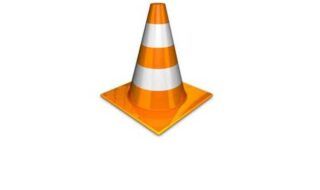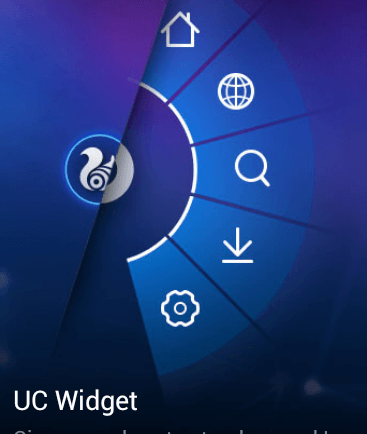
UC Browser 10 has been now rolled out by the UCweb for the devices powered by android OS 2.3 gingerbread and above.
UC Browser 10 android app features
- This time the internet surfing tool from UC comes with a new user interface for navigation pages and settings. So from now on you have to first click on the first icon on the right side located in footer bar which opens up a page from the right with add ons, history, bookmarks, themes, settings, feedback, night mode, exit button etc.
New interface on our device
- Tabs management has also received a touch up from the team, now the new tabs are stacked in vertical direction with the writer up in the horizontal direction. Which means if you have opened up a number of tabs in a session it’s will be difficult for you to go to the first opened one since you have to scroll up.
You may also like : UC Browser 9.9.3
- Syncing of bookmarks and tabs with other devices
- Udisk for additional storage
- Switch between lite, mobile and desktop version of a website according to your connectivity speed
- UC widget for quick searching from the home screen
- Bug fix
In order to grab the apk of UC Browser 10 you can either enter wap.ucweb.com in your phone’s default browser or you can head to the official website for fetching the package according to your device.