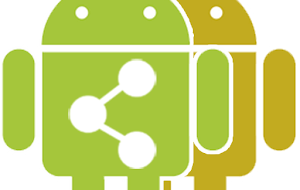Internet Download manger (IDM) is one of the best software to download files from internet. Due to its better performance and lack of ads everyone prefer to use this software.
If you are new to IDM I recommend you to use Internet Download Manager to download your internet files. It will give you a new experience for your downloading. For downloading IDM you can visit here.
How to easily download torrent files using idm ? Three simple methods
Yeah it’s true. Now you can download torrent files easily and quickly using internet download manager. For this you just want to follow some simple steps.
1) First go to torrentz.eu and then select the file which you are going to download and then download the torrent file. Now you will get a small torrent file in your downloads as shown below.
2) Then go to www.zbigz.com and upload the torrent file which you downloaded from the torrent and press go then you can see two accounts as Free account and Premium account.
3) You can use free account to download the contents which are below 1 Gb and use premium option to download files which are above 1 Gb. For downloading just click on the free account which will redirect to a zip file.
4) Click on the zip file and you can download it easily using internet download manager.
Second method for downloading torrent files with IDM with help of Torrent2exe.com
Through this method also you can download torrent files using idm.
For this you just want to go to Torrent2exe.com and then you can see a search box where you can Just enter the URL of a torrent file to test Torrent2exe or choose file as we have seen in the above and then press start downloading then you will get a zip file which you can download it easily using idm.
Another method for fetching torrent files with IDM – Filestream.me
1) This site also helps you to download torrent files using idm. Here you want to sign up first then only you can download your file.
2) After signing up go to paste your torrent link or browse your torrent file as we already seen and click on the download button. Copy the download link and copy it in your idm and download.
Hope you all enjoyed this post on how to download torrent files using idm.
This is a guest post from Bibin of Freetechportal.com