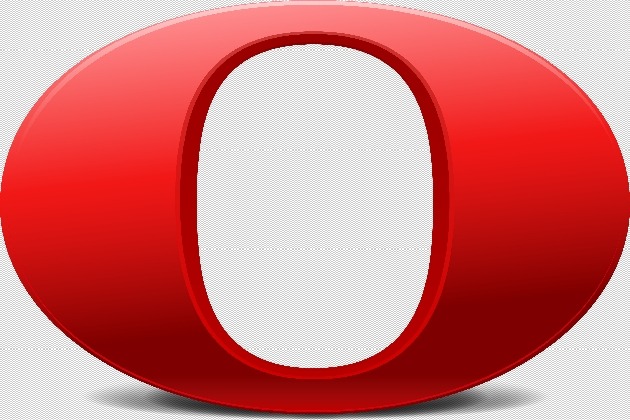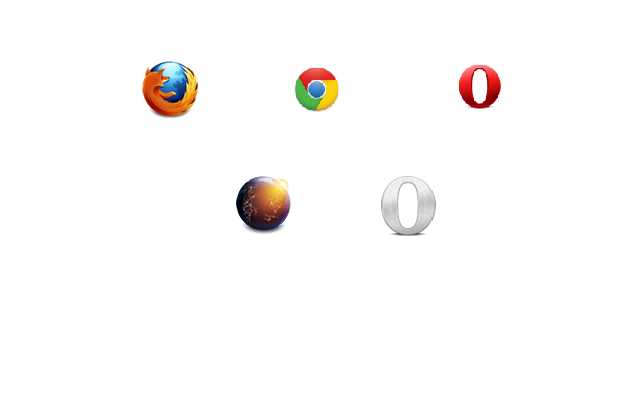After releasing opera next 18.0.1284.7 they have been quick in releasing the an update for the developer version. So whats new in opera developer 19.0.1324.0 – > Advanced settings exposed to power-users – > Create your own theme from the themes manager (flag is off by default) – > OS X Mavericks fixes – > Experimental synchronization support – > Ported chrome.proxy API – > Stop Adobe Flash from blocking accented and Cyrillic characters input when executable is called opera.exe Download Opera Developer 19 for Mac Download Opera Developer 19 for Windows
Download Opera Next 18.0.1284.7
Try the next version of opera Next 18.0.1284.7 without affecting your stable installation. Whats new in this version .Installable themes .Moving tabs between windows .Enhancements for Search Engines Manager .Media Capture Support .Update Chromium to 1650.16 Download Opera Next 18.0.1284.7 for Mac Download Opera Next 18.0.1284.7 for Windows
Now You Can Try Opera Latest Opera Developer 18.0.1258.1
Opera Developer 18.0.1258.1 Opera seemed too quick in releasing the latest version of opera developer 18.01258.Many of us are familiar with Opera stable version which have red color opera logo there are also various other version for Opera like Opera Next is having a silver grey color and Opera Developer’s icon is blue in color.Now lets see what all new features are waiting for you in this new developer version, Moving tabs between windows seemed to have works on both Mac and Windows. Themes installation is stabilized and is enabled by default. New engine version. Like always developer version fixes number
New Firefox 23,Chrome final,Opera Next 15 final
Download Firefox 23.0 Beta 10 Download Browser for Android from mozilla Download Google Chrome 28.0.1500.95 FINAL Download Opera 15.0.1147.153 FINAL
How to reduce the memory usage of Firefox,Google chrome,Opera?
We can reduce the memory usage of firefox,chrome,opera with the help of Memory Fox 7.4 addon for firefox.Before downloading this addon take the task manager & find out the memory usage(after opening some of the website) of the firefox/chrome/opera which ever you are using.Click here to download the addon.After downloading resart the browser and configure.Configuration1. Click on the ‘m’ button immedite to the forward button which will open up the dropdown menu of Memory fox from there select ‘Activate Memory Fox-All Processes” which will reduce the memory usage of Firefox,Google chrome,Opera. 2. After Selecting that you can find that button
Firefox 16.0,Google chrome 23,Opera 12.10
Firefox 16.0 Beta 5 Firefox 17.0a1 UX Google Chrome 23.0.1271.10 Dev Opera Next 12.10 Beta
Firefox 15, Google Chrome 22,Opera Next 12.50
Firefox 15.0 Beta 4 Google Chrome 22.0.1229.2 Dev Opera Next-12.50-1546
Opera 12
For all opera browser fans opera 12.0 alpha version is available for windows.Download
The best internet browser if you dont have unlimited internet plan.
Data saved for me by opera When Opera Turbo is enabled, webpages are compressed via Opera’s servers so that they use much less data than the originals. This means that there is less to download, so you can see your webpages more quickly.Enabling Opera Turbo is as simple as clicking the Opera Turbo icon at the bottom-left of the Opera browser window. When you are on a fast connection again and Opera Turbo is not needed, the Opera browser will automatically disable it.. When opera turbo feature is enabled. How to enable it?1.Click the Opera Turbo button on the
Findout who unfrienfed you on facebook.
Findout who unfrienfed you on facebook. Follow the steps in the link. Firefox users click here Chrome users click here Ie users click here Opera users click here Safari users click here