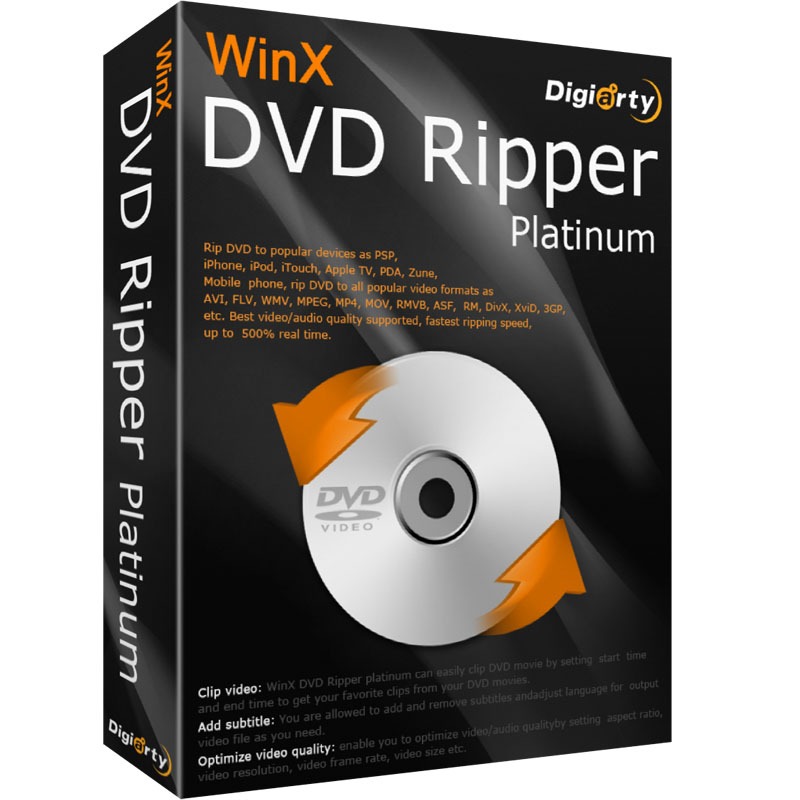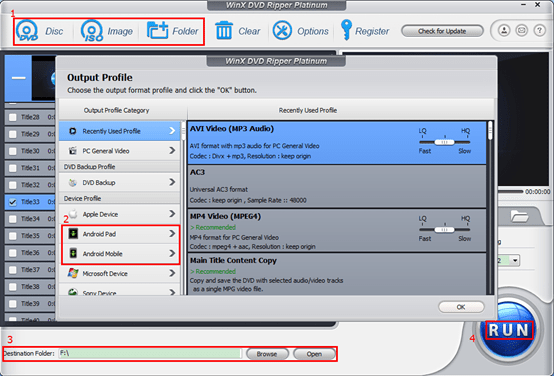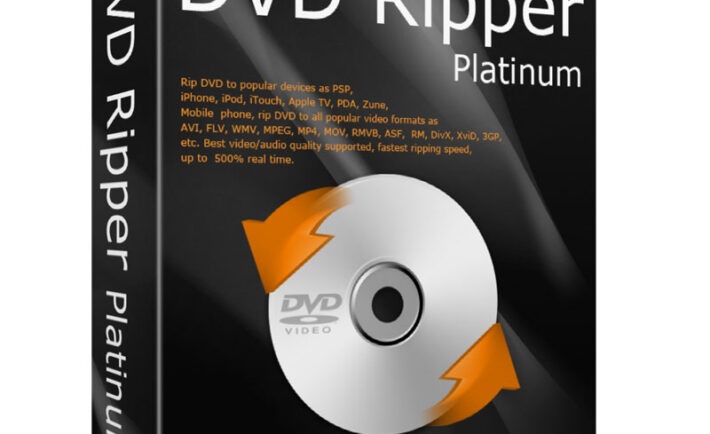
Rip & Back up DVD to Mobile & Computer with WinX DVD Ripper Platinum
For non techies, it’s a daunting task to find an eligible DVD ripper among numerous programs. Hosts of products with multitudes of features can make you dazzling. To make things easier, you can read reviews about DVD ripper / converter before making decisions. And this brief article will give you a review of WinX DVD Ripper Platinum, one of the easy-to-use yet professional DVD rippers out there. This DVD ripping software will be evaluated by many aspects, including user interface, functions, help & support, etc.
WinX DVD Ripper Platinum is an affordable program capable of ripping DVD movies and copying DVDs. Users can not only rip DVD to MP4, AVI, WMV, MOV, AVC, MPEG and more mainstream video formats, but convert DVD to Apple devices, Android phones/tablets, Microsoft devices, Sony handsets and more. Thanks to this function, it is possible to play DVD movies on Android smartphones or tablets. Moreover, this DVD ripper also comes with four useful DVD backup methods, namely, copy DVD main/full title content, and 1:1 clone DVD to ISO file/DVD folder. It’s really a good way to protect DVDs from unexpected damage. Compared with other similar DVD rippers, however, these features and functions are not surprising. Here, let’s review it by ripping DVD to Android devices for later playback on Android phone or tablet. In this way, you can have a clear understanding of WinX DVD Ripper Platinum.
Firstly, I download and install it on my computer. The installer package size is fairly small and the installation procedure is very easy, just a few mouse clicks. It is worth mentioning that WinX DVD Ripper platinum supports for a wide range of operating systems, Windows XP/7/8 included. Mac users can also get DVD ripping solution from WinX DVD Ripper for Mac.
When launching this application, the first thing to catch users’ eyes is the simple user interface and DVD ripping tutorial. And then let’s move to steps to rip DVD to Android.
1. Load DVD.
Users can load DVD Disc, ISO image or Video_TS folder. Relatively speaking, it supports more input files. In particular, it’s pretty genius to detect the main title automatically from this Disney movie with 99 titles. It works as advertised that it can access all DVD copy protections, such as region code, RCE, CSS, Sony SrccOS and Disney X-project DRM.
2. Select an output profile.
Output profile list will pop up automatically after loading DVD. 350+ profiles, including popular Android phones and tablets presets, are well organized. Everyone can perform DVD ripping independently. If any problems, you can also get help from built-in help document, online help resources and email support.
This DVD ripper is suitable for both non techies and professionals. For newbies, they can keep the default settings to get satisfactory video audio quality. For advanced users, this tool allows them to edit videos and set audio video parameters.
3. Specify destination folder.
4. Hit “RUN” to rip DVD to Android.
Thanks to High quality engine and multi-core CPU use, this DVD ripper delivers a lossless video file at super fast speed. There doesn’t seem much difference from the original quality.
In conclusion, WinX DVD Ripper Platinum is particularly suitable for those guys who want to fast rip DVDs to hard drive or play DVDs on fashionable handheld devices. It works well for regular DVDs as well as latest commercial ones. Simple layout. Versatile output presets. Advanced technologies. Impeccable help and support. Based on these points, WinX DVD Ripper Platinum is a reliable DVD ripping solution.